conjoon installer updates
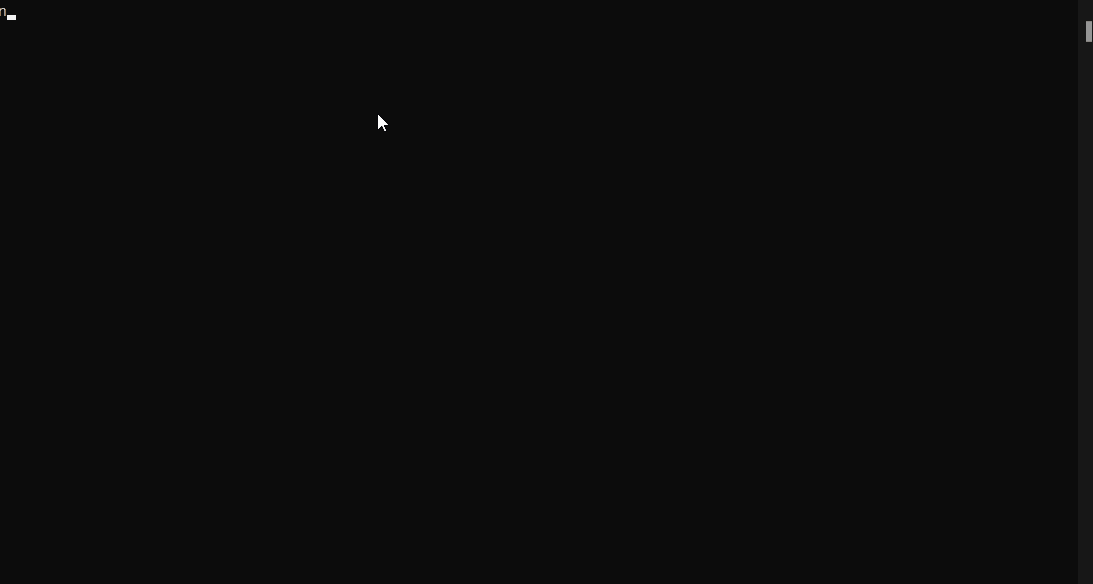
conjoon installer updates
Creating a custom labeled version of conjoon has never been easier.
The installer (i.e. initializer) for conjoon received an update to make setting up a local installation of the frontend more convenient and more intuitive.
The installer requires Node.js 16.14 or above and is started by typing
$ npx create-conjoon@latest
on the command line. Additionally, you have the option to initiate the quick install right away by providing the name and the target directory for the installation:
$ npx create-conjoon@latest "my webmail" ~/webmail
The quick install will continue the installation process by picking the latest release from the package registry (**including **pre-releases) and configure the installation with fake endpoints returning demo data. You can still connect to production systems later on by using appropriate settings.
If you prefer a guided installation for configuring endpoints for existing backends right away, you can omit any of the arguments. The installer will then present various options to make sure your requirements are met!
In both cases, target directory will contain the files required for developing conjoon and a production build available in the build folder, which is served by typing npm run stage in the target directory.