Easily create Siesta tests for your applications
Easily create Siesta tests for your applications
Siesta is a JavaScript unit and UI testing tool originally written by Mats Bryntse which allows for running tests (for Ext JS (view-) components, amongst others) directly in the web browser (or headless in case you want to use it with your ci tools).
It is conjoon’s favorite among the various testing tools out there (we’re also working with Jest🃏 when there’s no Ext JS involved) and without it, it’s clear that End-to-End tests of some of the features and changes that have made it into conjoon would have slowed the project down due to their cyclic complexity — or even worse, make the software stuck in regression.
extjs-app-webmail alone sports more than 5000 unit and ui tests created with Siesta and they all make sure that the frontend behaves as intended and is free from unwelcomed side effects for any edge case that might occur (we know that’s a bold statement).
To ease the process of setting up a functional Siesta environment, we’re introducing the cli tool create-siesta which can be used with any JavaScript framework that requires a functional Siesta application running in a web browser, or at least a fully fledged infrastructure for running Siesta tests. However, by providing integrated build options for the Ext JS SDK, it is best suited for environments where the Sencha framework is already being used or will be used.
For using the tool, all that is required is a working Node.js installation on your machine. The scaffolding process can then be started by typing
$ npx create-siesta@latest
on the console. create-siesta will then guide you through the installation process and also consider the environment (aka current working directory) it was invoked in, by falling back to already existing Ext JS sources for example, or any other package requirements already available.
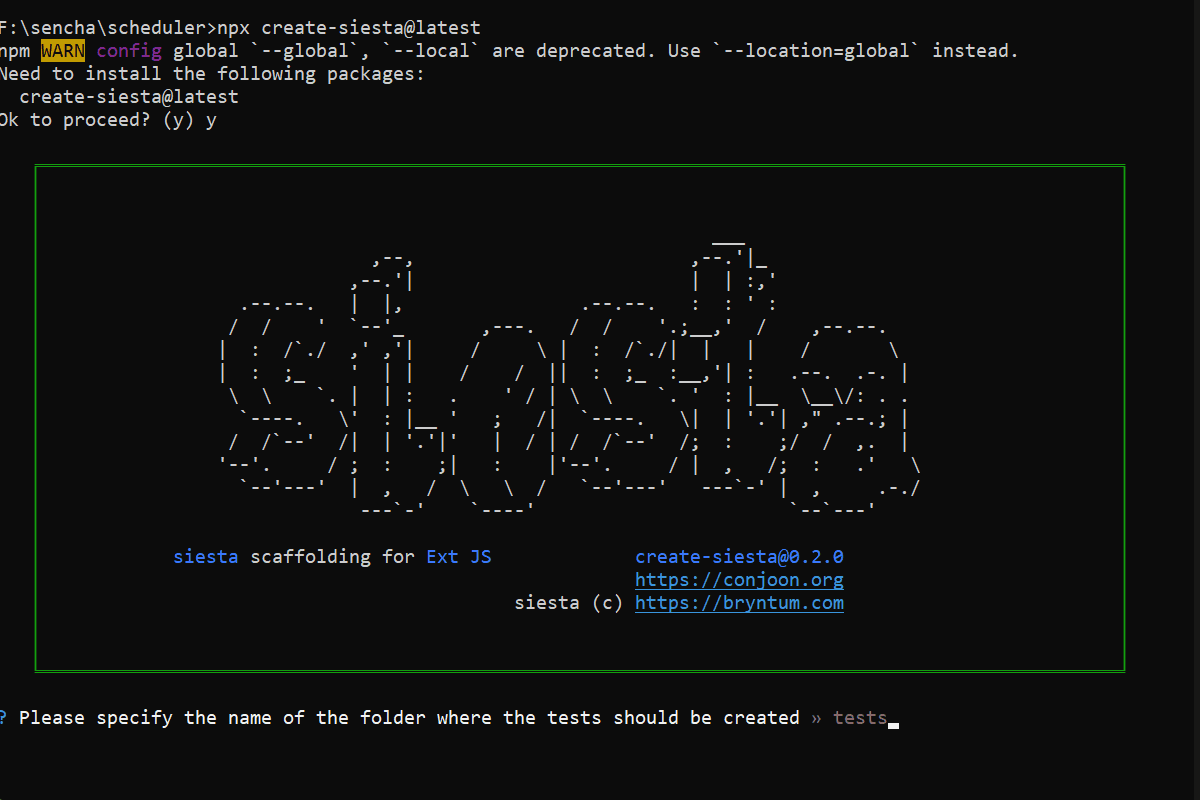
Once create-siesta is finished, a folder (defaulting to tests) will be available with your project that contains a scaffolded Siesta environment with templates for additional and future tests you and your team can implement. Tests can then be started with
$ npm run siesta:test
create-siesta builds upon an already available helper tool for creating tests with Siesta, namely **@coon-js/siesta-lib-helper** which is already widely used throughout the conjoon project and the packages it depends on. This means that you will have an additional control at hand with the Siesta application that allows for switching between toolkit dependent tests and dynamically changing timeout values used with
t.waitForMs()
in tests.
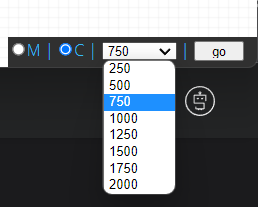
Documentation
The documentation for create-siesta can be found here, the sources are available with the coon.js organization at GitHub, which provides a collection of useful tools for rapid Sencha Ext JS application development, and spawned from the conjoon open source project.